Email Manager
Hepsia's Email Manager is an all-inclusive mail management solution, which will give you total command over your electronic mail accounts and e-mail campaigns. With this easy-to-navigate user interface, you can set up a new email box account in an instant and administer its settings easily. Also, you can redirect electronic mail messages from one email box account to another, set up e-mail filters, create auto-reply messages and secure your email box accounts against spam messages.
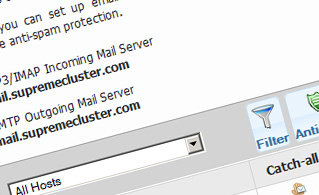
Anti-Spam Protection
We have a server-side anti-spam filtering solution, so you can protect all your electronic mail accounts against spam mail messages. You can also change the level of anti-spam protection from 'Very Low' to 'Very High' to ensure that no unasked-for mails will find their way into your email box. Your email messages will be filtered out on the basis of their spam score. You can also decide whether a message blacklisted as spam should be erased or forwarded to a given email box account.
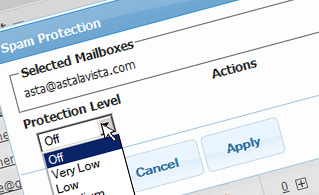
Email Filters
Mail filters are ideal for sorting your incoming electronic mails based on specific rules defined by you. Creating e-mail filters is extremely easy - all you have to do is fill out a simple form and your e-mail filter will be created and will take effect immediately. You can quickly set up an e-mail filter for any of your e-mail accounts and choose the email filtering criteria as per your desire.
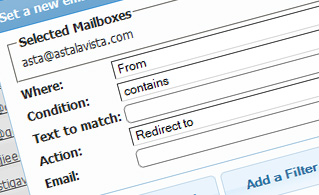
Email Forwarding
You can quickly redirect your incoming e-mails from one email mailbox account to another, or even to a number of other mail accounts. Simply choose the mailbox you wish to redirect emails from, then select the target e-mailbox and indicate if you wish to keep a copy on our mail servers.
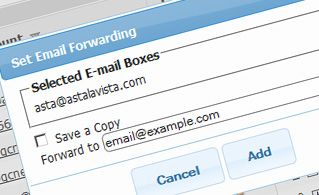
Auto-Configuration Options
With the Email Manager graphical user interface, you can easily configure the electronic mail client of your liking to access your e-mailbox accounts. Just go to the Auto-Config column next to the email mailbox you want to set up on your personal computer or smartphone and click on the e-mail client that you would like to use (Microsoft Outlook, Outlook Express, Mozilla Thunderbird or Apple Mail). Then a file will be created for you. Drag the file to your e-mail client and the new email mailbox account will be configured in an instant.
More Features
With the Email Manager, working with multiple e-mail accounts at the same time is child's play. The Email Manager graphical user interface will also enable you to easily set up an auto-reply message - specify the message you would like people to see and our system will do the rest. And if you want to configure a catch-all e-mail box - you can do that with a mere click on the Catch-all icon.
| SHARED HOSTING | KVM VPS | OPENVZ VPS | SEMI-DEDICATED PLANS | DEDICATED SERVERS |
| Unlimited storage | 20 GB storage | 20 GB storage | Unlimited storage | 240 GB storage |
| Unlimited bandwidth | 1 TB bandwidth | 1 TB bandwidth | Unlimited bandwidth | 10 TB bandwidth |
| 1 website hosted | Unlimited websites hosted | Unlimited websites hosted | Unlimited websites hosted | Unlimited websites hosted |
| 30-Day Free Trial | 24/7/365 support | 24/7/365 support | 30-Day Free Trial | 24/7/365 support |
| start from C$4.72/mo | start from C$9.44/mo | start from C$8.96/mo | start from C$29.00/mo | start from C$52.21/mo |